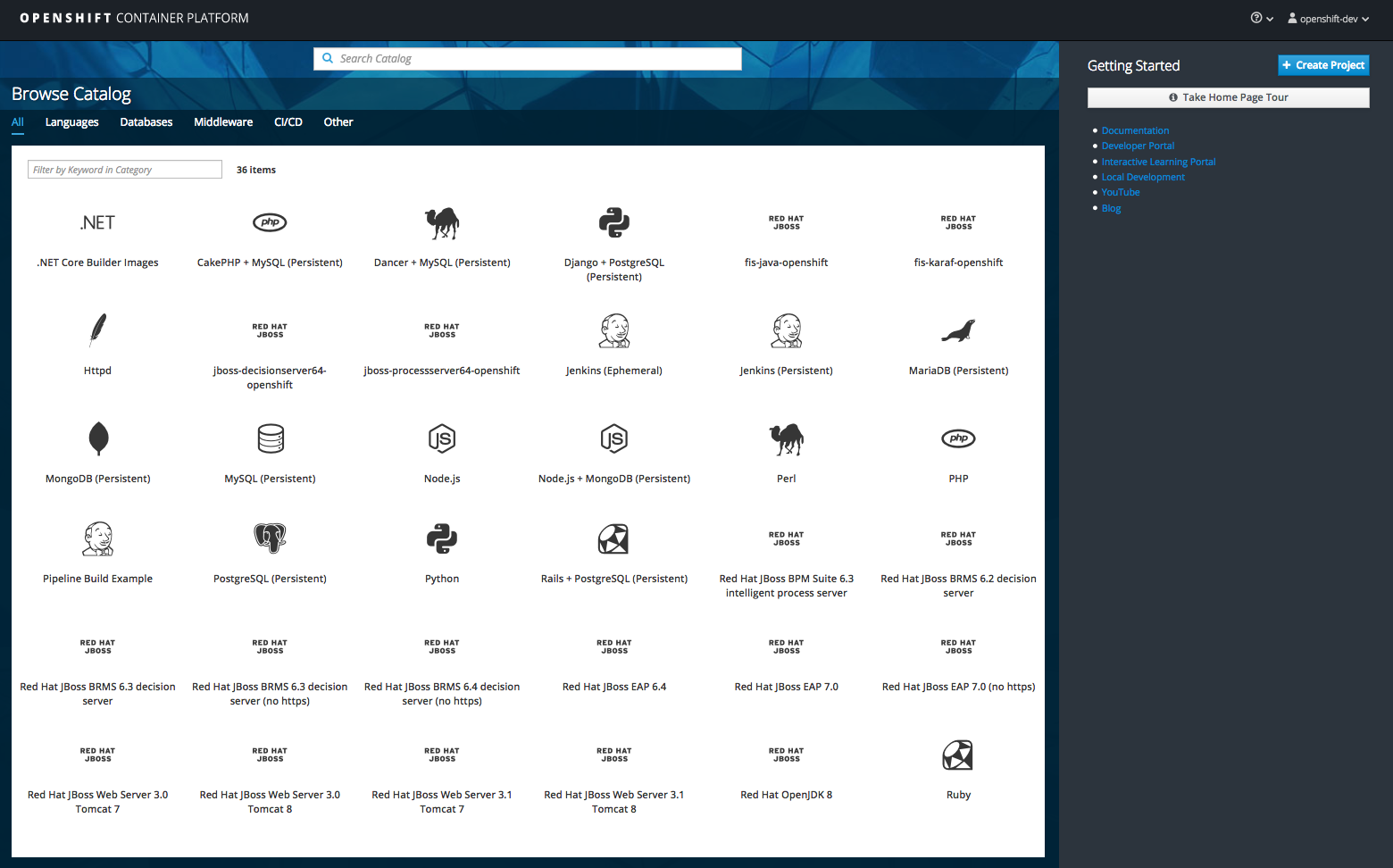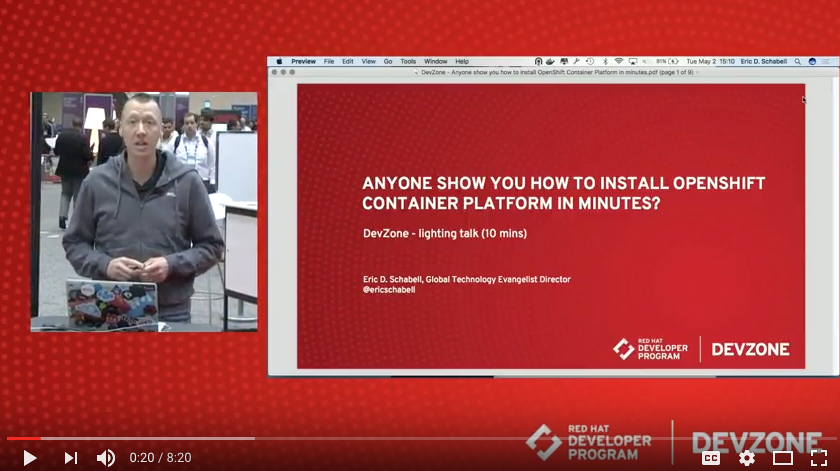LAB 1
Install OpenShift Container Platform 3.6
LAB GOAL
To install and login to OpenShift Container Platform
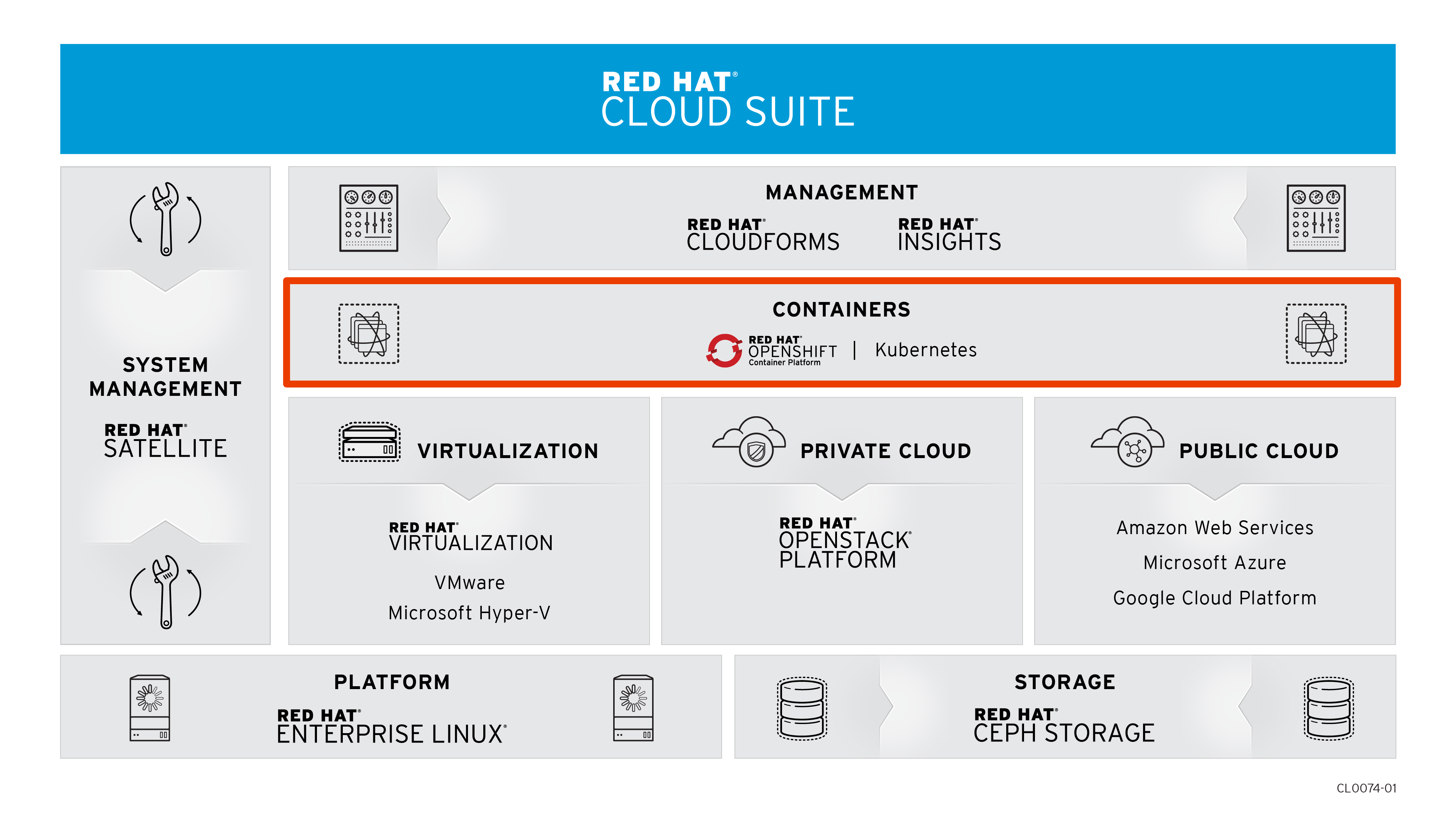
PREVIEW OCP INSTALL
OpenShift Container Platform installation video
ARCHITECTURE
Installing OpenShift Container Platform
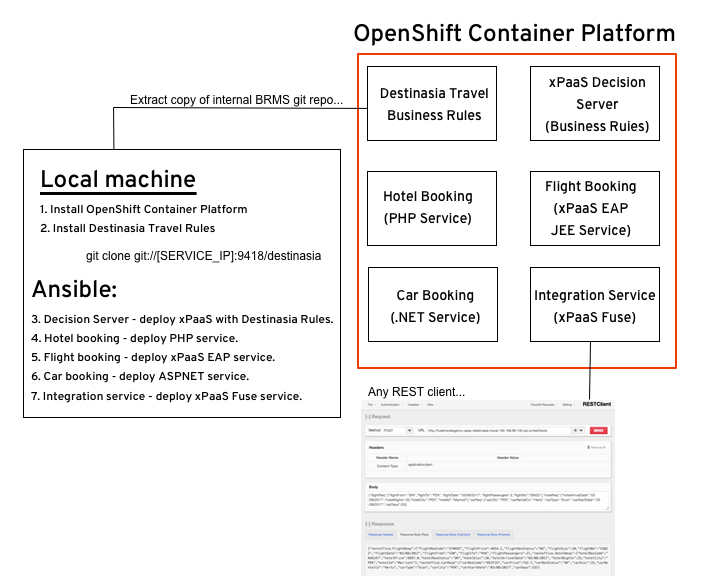
INTERMEZZO
UNDER THE HOOD: WHAT'S IN AN OCP INSTALL?
- Checks for dependencies to support install (OCP, engine, oc client, VM)
- Pre-configures a specific docker-machine (VM)
- oc client pulls OCP image from Red Hat registry to install on previously specific pre-configured docker-machine (VM)

INTERMEZZO
UNDER THE HOOD: DEPENDENCY CHECKS?
- Checks for KVM or VirtualBox install and version validation
- Checks for container engine install and version validation
- Checks for running container engine
- Checks for oc client tool install and version validation

INTERMEZZO
UNDER THE HOOD: PRE-CONFIGURED VM?
- Using
docker-machineas tool for defining a VM - Specify the VM driver, cpu allocation, memory allocation, identify our internal insecure VM registry
- Specify VM image boot2docker url, specify dependency on docker 1.13 for OCP in VM
- Name VM
openshift, important to provide target to stop and start VM later...

INTERMEZZO
UNDER THE HOOD: INSTALL OCP ON THE VM?
- Using
occlient to spin up OCP on previously defined VM - Specifically, using:
oc cluster up, but need OCP instead of community OpenShift) and persistence configuration for stop / restarting - Specify Red Hat registry image to pull:
registry.access.redhat.com/openshift3/ose - Specify persistence configurations; data directory, ocp configuration and pv directory
- Specify use of
openshiftVM and specify version oc client
REQUIREMENTS
INSTALL VIRTUALBOX
During OCP install, possible error:
"VirtualBox is required but not installed yet... download here: https://www.virtualbox.org/wiki/Downloads"
Fix:
- Download and install VirtualBox as indicated.
REQUIREMENTS
INSTALL DOCKER
During OCP install, possible errors:
"Docker is required but not installed yet... download here: https://store.docker.com/search?offering=community&type=edition""Docker is installed... checking for valid version...Docker deamon is not running... please start Docker for osX...""Docker deamon is not running... or is running insecurely...Check for instructions at: https://docs.docker.com/linux""Docker engine version X.X found... need 17.06, please update: https://store.docker.com/search?offering=community&type=edition"
Fix:
- Download, install and start Docker version needed.
REQUIREMENTS
INSTALL DOCKER
During OCP install, possible errors:
"docker-machine: command not found""Error occurred during openshift docker machine creation..."
Fix:
- Missing 'docker-machine' command, install:
$
curl -L https://github.com/docker/machine/releases/download/v0.12.2/docker-machine-`uname -s`-`uname -m` >/tmp/docker-machine && chmod +x /tmp/docker-machine && sudo cp /tmp/docker-machine /usr/local/bin/docker-machine
REQUIREMENTS
INSTALL OC CLIENT
During OCP install, possible errors:
"OpenShift CLI tooling is required but not installed yet... download here: https://access.redhat.com/downloads/content/290""OpenShift command line tools installed... checking for valid version... Version of installed OpenShift command line tools is vX.X.X, must be v3.x.x or higher...
Download for Mac/Linux/Windows here:
https://access.redhat.com/downloads/content/290"
Fix:
- Download and install OpenShift 'oc' client.
- Contact me directly for a trial if no login available Red Hat Portal
INSTALL OCP
- Download ocp-install-demo v2.1 and unzip
- Run init.sh or init.bat (Windows needs admin privileges)
$ unzip ocp-install-demo-2.1.zip$ cd ocp-install-demo-2.1$ ./init{-win10}.{sh|bat}- See next slides for dealing with any issues
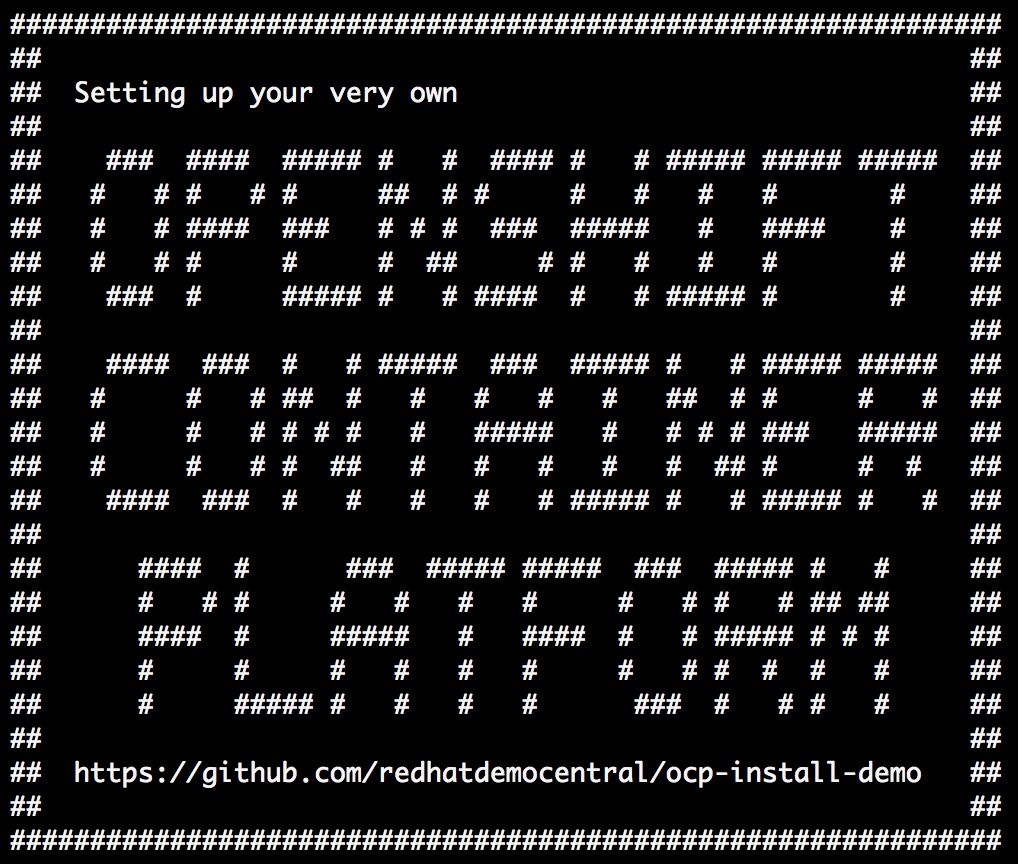
WATCHING INSTALL LOG
OCP image downloaded and installed...
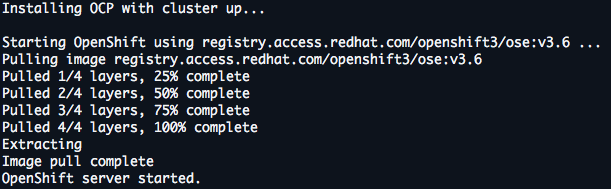
WATCHING INSTALL LOG
Starting OCP image and getting IP address...
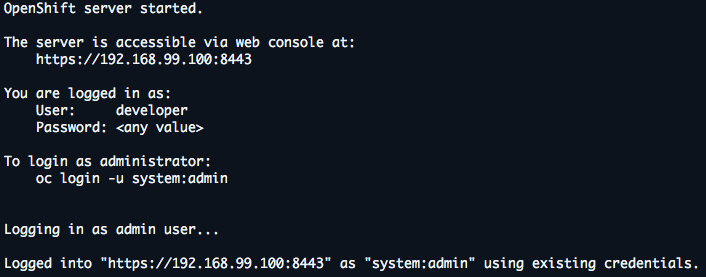
WATCHING INSTALL LOG
Adding JBoss images to OCP...
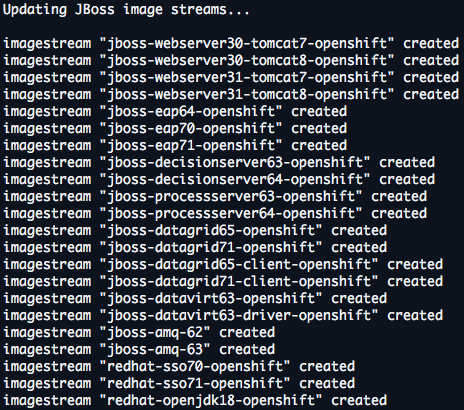
WATCHING INSTALL LOG
Adding integration, S2I and decision server images to OCP...
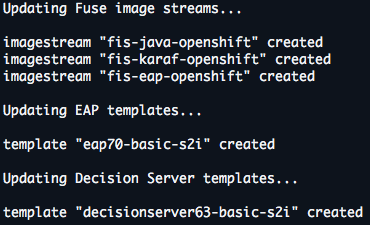
WATCHING INSTALL LOG
Refreshing RHEL images to OCP...
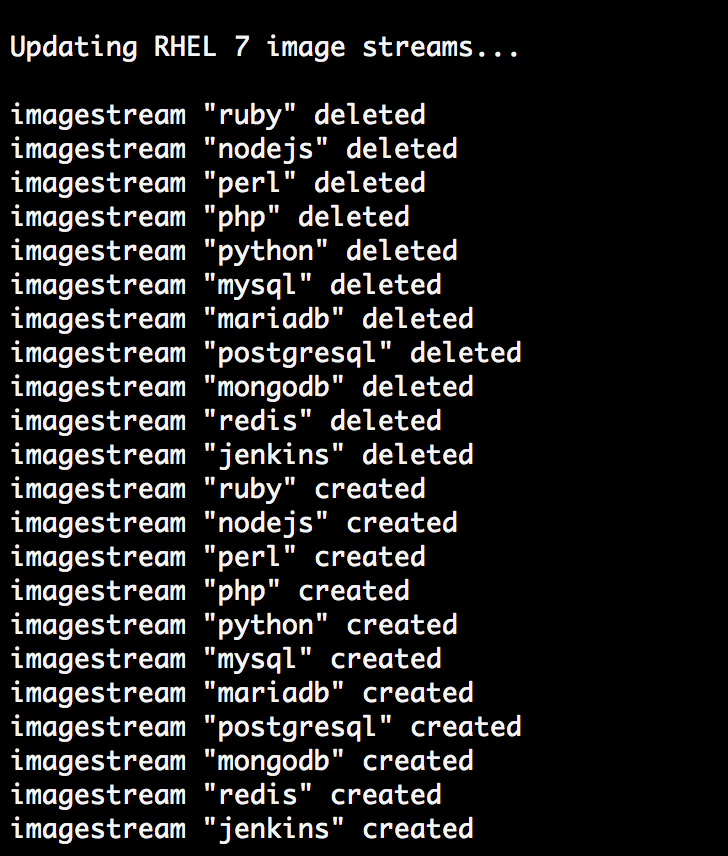
WATCHING INSTALL LOG
Adding .Net images to OCP...
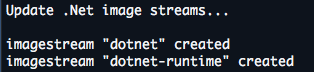
WATCHING INSTALL LOG
Final output with details to log in, note clean up commands....
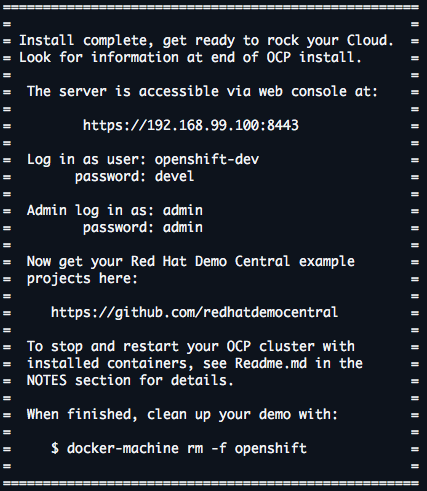
LOG IN TO OCP
Your IP address may differ, see console output
STOP / RESTART OCP
GOOD NEWS, IT'S PERSISTENT...
# This will remove the installation:
$ docker-machine rm -f openshift
# This will initialized OCP:
$ ./init.sh
Instead, see the following slide...
SHUTDOWN OCP
STOP OPENSHIFT CLUSTER
# shutdown using:
$ oc cluster down --docker-machine=openshift
$ docker-machine stop openshift
RESTART OCP
RESTART OPENSHIFT CLUSTER
# restart use the existing data and configuration:
$ docker-machine start openshift
$ oc cluster up --image=registry.access.redhat.com/openshift3/ose \
--host-data-dir=/var/lib/boot2docker/ocp-data \
--docker-machine=openshift \
--host-config-dir=/var/lib/boot2docker/ocp-config \
--use-existing-config=true --host-pv-dir=/var/lib/boot2docker/ocp-pv
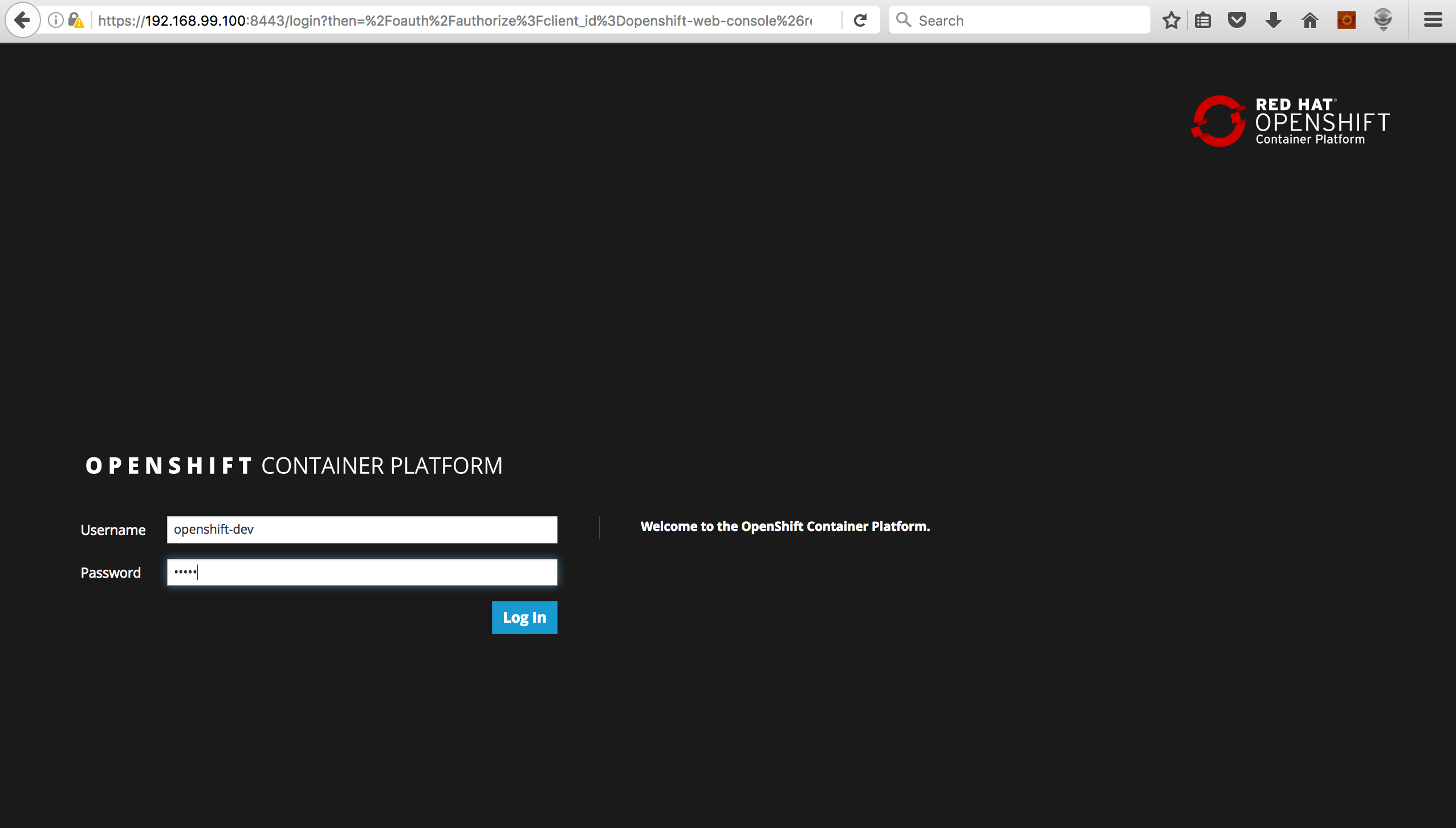
END LAB 1